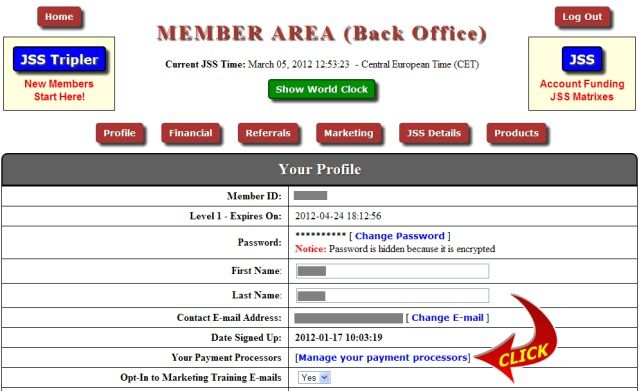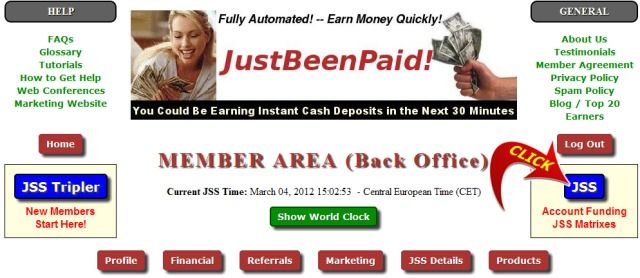You earn 2% profit everyday with JSS-Tripler. You can compound (reinvest) to maximize your JSS-Tripler earning or you can request for withdrawal when you’ve reached $20 minimum withdrawal amount. Follow this step by step to withdraw your JSS-Tripler earning to your AlertPay/ Liberty Reserve/ SolidTrustPay or Perfect Money account.
Make sure you have set your AlertPay email or Liberty Reserve/ SolidTrustPay/ Perfect Money account number on your Profile in your Member Area (Back Office). Click "Manage your payment processors".
A. Transfer Fund From JSS-Tripler Account to Main JSS Account
3. Click “Proceed to Transfer Funds”.
4. Click “Start My Withdrawal Request” and enter the amount to transfer to your JSS account. Click the Submit button.
5. Click the "Yes, Process this Transfer!" button to confirm.
After you have completed the transfer of your JSS-Tripler funds to your Main JSS account, the next step is to withdraw funds to your AlertPay/Liberty Reserve/Perfect Money or SolidTrustPay account.
B. Withdraw funds from Main JSS Account to your AlertPay/ SolidTrustPay/ Liberty Reserve/ Perfect Money account.
6. Login to your JSS Member Area. Click “JSS“.
7. Click "Enter the JSS member area".
9. Scroll down and click “Request withdrawal of Funds“.
10. Click “Start Withdrawal Request“.
11. Enter the amount to withdraw. Click the "Submit" button.
12. Click the "Yes, Process My Withdrawal!" button to confirm.
13. Your withdrawal request is now being processed.
14. You will receive a notification email once you received the payment!
See my personal payment received from JSS-Tripler here.